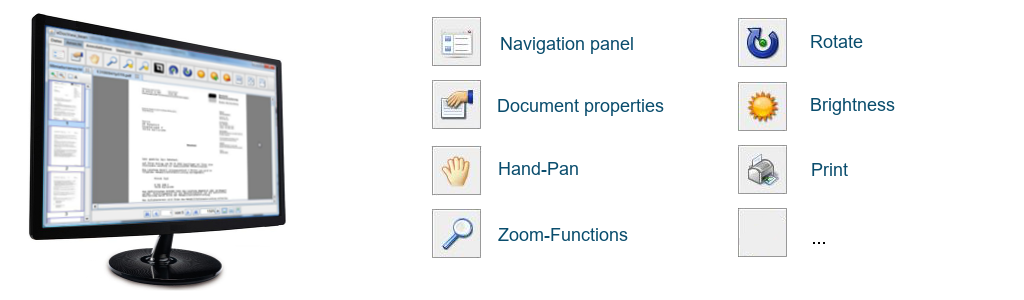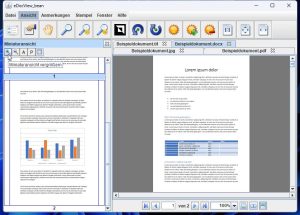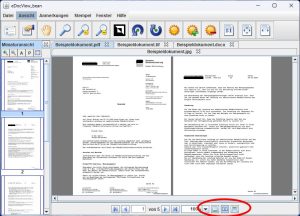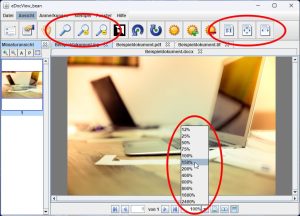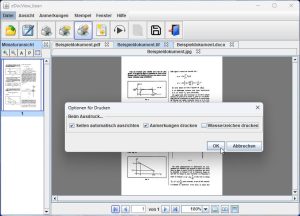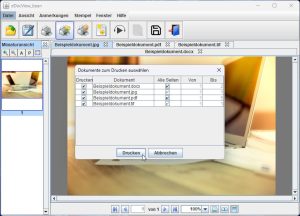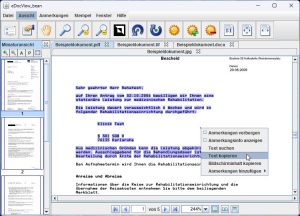View and Print with eDocView
Open, view and print a lot of documents, such as raster, PDF or office formats, with just one product and no resort to the original software – with eDocView!
Throughout the work process, the integrity of your documents is preserved, because all comments, stamps and annotations are stored in a separate file. eDocView offers a Multiple Document Interface (MDI) so that multiple documents in different formats can be displayed in a single instance of the Java-based viewer. A tabbed system (like in an internet browser) makes it easy to switch between open documents. The document identification of eDocView prevents the document from being opened several times. Instead, eDocView switches to the document-tab where it was already opened.
In this single instance of eDocView you can print individual documents or all open documents simultaneously with or without annotations. All standard print options are available for you.
Furthermore, eDocView makes it possible to search for text within vector PDF documents as well as all office document formats. For raster documents you need to run an optical character recognition before. The user has several additional options such as “Ignore case”, “Ignore diacritical characters”, “Ignore blanks” and “Pattern matching (regular expressions)”. In this way, the user is provided with a comprehensive search, which is possible for different document formats.
View and Print in eDocView at a glance
- Open, view and print raster, PDF and office documents in a single Java-based software solution.
- The integrity of the documents is maintained and guaranteed throughout the work process.
- Multiple documents in different formats can be displayed in a single instance of the viewer due to the Multiple Document Interface (MDI).
- Through the document identification, the document is never opened more than once, but always swicthed to the already opened document.
- All open documents are displayed in a tabular system similar to modern Internet browsers, which makes it easy to switch between different documents.
- eDocView provides standard features for viewing documents, such as …
- Hand pan
- Change the brightness
- Rotate the view
- and much more …
- Large TIFF and PDF documents are opened, displayed and printed using the latest technologies and with very high speed.
- Easy navigation through multi-page documents by displaying a thumbnail of all existing pages in the document.
- Print individual documents or all open documents simultaneously with or without annotations.
- Print output with individually adjustable header and / or footer.
- Print output with individually adjustable watermark.
- When printing multi-page documents with different page orientation, they can be aligned automatically.
- Text search within vector PDF documents as well as office documents is possible. In raster documents after optical character recognition only.
- When searching, the user has additional options such as “Ignore case”, “Ignore diacritical characters”, “Ignore blanks” and “Pattern matching (regular expressions)”.