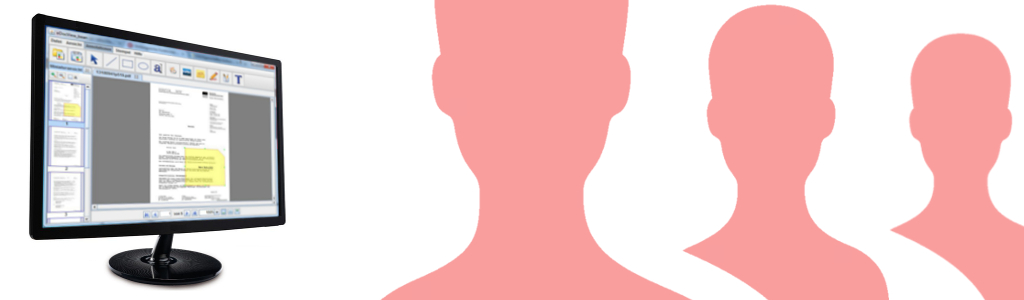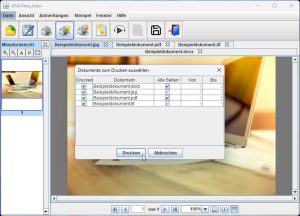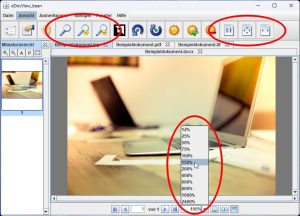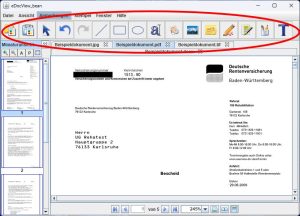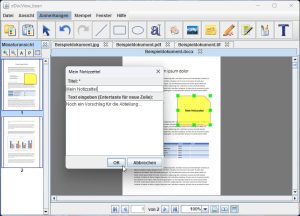Product profile of the multi-format viewer DocView
With eDocView, you can open, view and print a lot of raster, PDF and office formats without having to resort to the original software, in which those different documents were created. In addition to these viewing features, eDocView offers you the opportunity to apply comments, stamps and annotations on these documents. The original document is not changed and the integrity of the document is maintained throughout the entire work process.
eDocView is based on the Java-technology, providing a highly customizable and platform-independent tool for all viewing and markup tasks. The enterprise solution combines modern technologies with many years of experience and know-how in a single product.
Product Profile of eDocView at a glance
- eDocView provides your company with a comprehensive, Java-based software solution to open, view and print a lot of raster, PDF and office documents. Furthermore, different markup-tools offer possibilities to apply comments, stamps and annotations to the document.
- Comments, stamps and annotations (short markups) are saved in a separate file with date and time as well as user names next to the document and can be retrieved and changed whenever necessary.
- Changes to existing markups are allowed to the user, who originally attached an annotation only. This default rights concept can also be adapted to the individual company requirements.
- Due to its extensive API, eDocView is extremely adaptable and can be easily integrated into any existing DMS or ECM system.
- The user environment of eDocView is easy to use, customizable and supports roll-based user profiles, as well as a Multiple Document Interface (MDI).