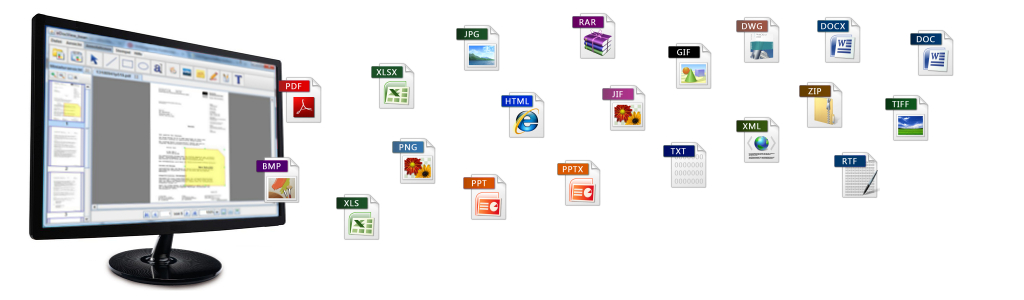Raster, PDF and office file formats in a single viewer
eDocView supports a lot of raster, PDF and office file formats. The multiformat viewer automatically identifies the respective file format. Alternatively, the file format can also be taken from the existing DMS or ECM system via MIME type. In this way, the opening of documents is accelerated.
In the following table, we summarized the supported file formats sorted by the following categories.
In addition to this selection of standard file formats, we also support a lot of other file formats and can adapt our software solution to the specific and individual needs of your company. Just contact us!